Here’s everything you need to know and learn about our very own online marketplace.
.gif?width=688&height=344&name=ezgif.com-video-to-gif%20(46).gif)
RUSH Plus Eats is our very first online marketplace featuring RUSH-powered F&B brands. Find restaurants near you, order your favorites, and have them delivered straight to your doorstep- all from one website.
-2.png?width=520&height=520&name=Untitled%20design%20(42)-2.png) IN THIS ARTICLE:
IN THIS ARTICLE:
Visit RUSH Plus Eats
Find Nearby Restaurants
Exploring Rush Plus Eats
Filters on RUSH Plus Eats
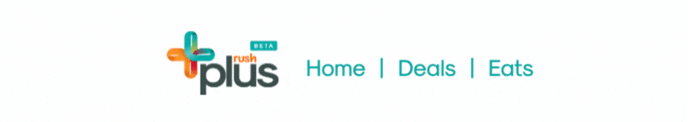
VISIT RUSH PLUS EATS
From the Rush Plus homepage, you can choose to redeem irresistible rewards from the RUSH Plus Deals voucher hub, or browse and select restaurants to order from via RUSH Plus Eats. You may access RUSH Plus Eats from the navigation bar, from the homepage banner, or the RUSH Plus Eats info section.
-1.gif?width=688&height=486&name=Untitled%20design%20(1)-1.gif)
FIND NEARBY RESTAURANTS
To view the nearby restaurants available to serve you, input your location in the text field or pin your location on the map. Once you are able to verify the accuracy of the location pin, click ‘Confirm Location’ to continue. Once done, you can now browse on RUSH Plus Eats!
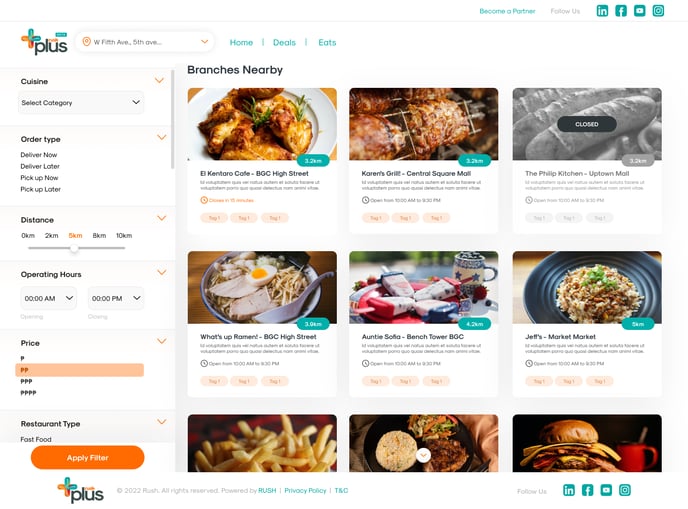
EXPLORE RUSH PLUS EATS
The RUSH Plus Eats page will automatically display all the nearby restaurants/cafes that meet any additional search filters you apply. Important details about the restaurant, including their branch location, cuisine, and operating hours are displayed to help you choose from an array of options. To start ordering, click on your chosen brand/branch. Then, you will be redirected to the merchant’s eStore website.
-1.png?width=626&height=442&name=Untitled%20design%20(43)-1.png)
FILTERS ON RUSH PLUS EATS
To make browsing easier for you, there are several filters available on the left side of the RUSH Plus Eats page. .gif?width=298&height=298&name=ezgif.com-video-to-gif%20(49).gif) Cuisine Type
Cuisine Type
This filter lets you choose the cuisine you’re craving for. Click on the dropdown menu to display the cuisine options, which range from regional cuisines like Filipino or American, or specific dish/food types like vegetarian, coffee, or snacks.
This filter allows you to select multiple categories at once. Just click on your preferred cuisine options to display the available branches that serve any of the cuisine options you selected.
-1.gif?width=298&height=298&name=Untitled%20design%20(2)-1.gif)
Distance
This filter shows the nearby restaurants that you can choose from. You can display the restaurants based on their distance from your location, ranging from 1 km to a maximum of 12 km.
Order Type
The Order Type filter allows you to choose from different modes of order fulfillment:
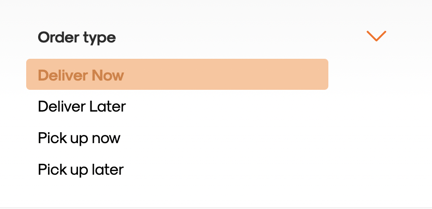
For Delivery
-
- Deliver Now - have your goods delivered immediately once the order is confirmed
- Deliver Later - schedule your preferred delivery date and time
For Pick-up
-
- Pick up now - collect your orders from the store as soon as the items are ready for pick up
- Pick up later - schedule the day and time of order pick-up
.gif?width=299&height=299&name=Untitled%20design%20(3).gif)
Operating Hours
This filter allows you to order from restaurants that are open between the operating hours you set.

Price
The price filter allows you to select branches to display based on the average price range of the items available in the store.
.gif?width=307&height=307&name=ezgif.com-video-to-gif%20(50).gif)
Restaurant Type
This filter allows you to choose the type of restaurant you want to display, like fast casual, cafes and coffee shops, fine dining, and more!
IMPORTANT NOTE:
To make sure that you only see the restaurants based on your search filters, click on the ‘Apply Filter’ button located at the bottom of the filters tab.
