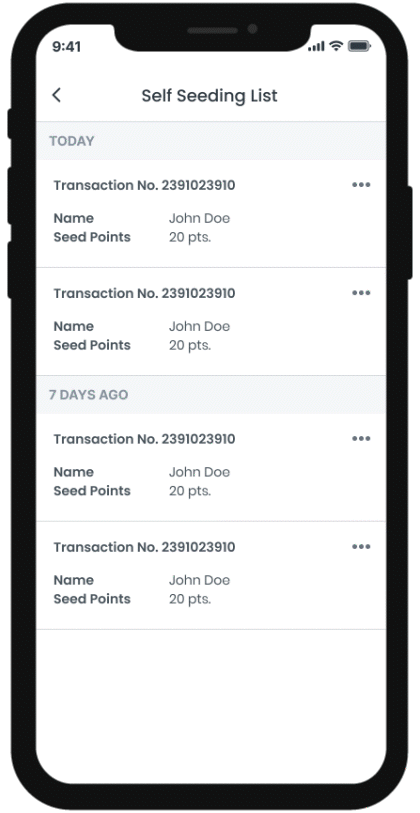Customers can give points to their account through the self-seeding feature accessible from your customer app or website. Self-seeding points notifies a customer’s chosen branch of the request.
All requests are subject to the approval of the branch; hence, upon verification, the branch is free to accept or reject that request.
To approve or reject self-seeding requests:
- Open the Merchant Mobile App and hit Self Seeding List
- Look for the transaction your want to verify
- Check the details of the transaction (e.g. transaction amount, OR number, etc.) and decide on the approval status
- Click Approve to grant the request. The Customer will then receive the requested points
- Click Reject to deny the request. The Customer will not receive the requested points
- The self-seeding request will now be removed from the list