Managing Customer Feedback
Customer feedback is a valuable tool that helps you understand your customers better and improve your services.
How to Create a Feedback Topic
- Log in to your CMS.
- Go to the Customer module
- Click the Feedback tab
- Select Create New Topic
- Enter a Title and an optional Description to provide more context
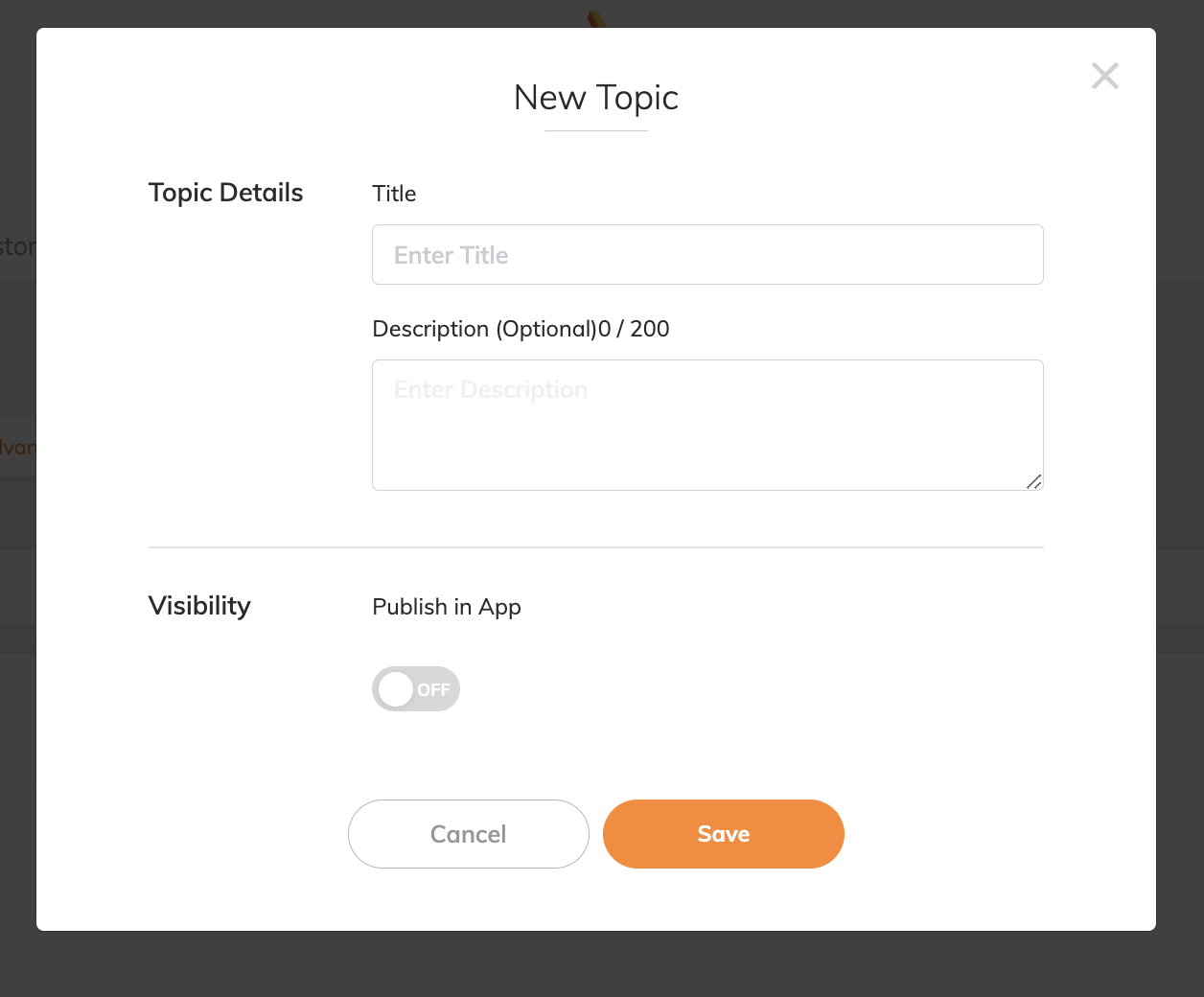
Exporting Feedback
You can export customer feedback by clicking the Export button within the Feedback tab. Don’t forget to adjust the date range before downloading to get the results you need.
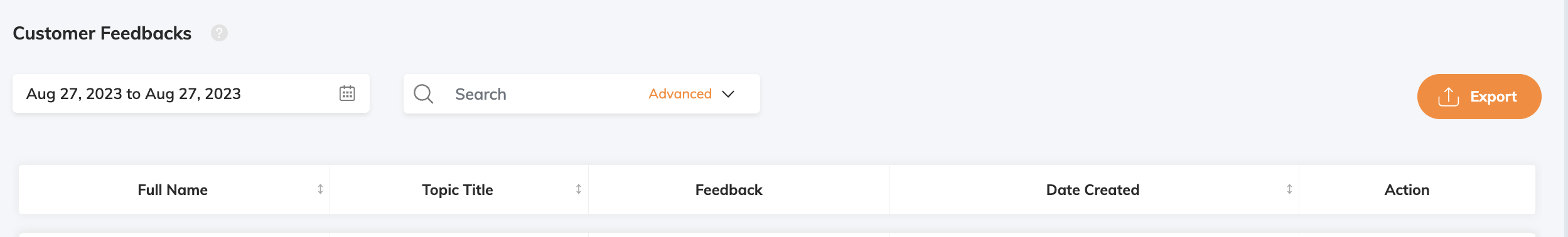
Note: The file will be automatically saved on your device.
