Grab Integrated Booking on the Merchant Mobile App
Why is the Integrated booking system better?
- Location Accuracy - In this new set-up, frontliners need not to manually input the location or adjust the pin. Grab will automatically fetch the location selected or encoded by the customer.
- Access Rider Information - As soon as a rider gets assigned to handle your delivery, the contact information of the rider will be readily available.
- Track Delivery - Get real time updates on your delivery directly from the RUSH eStore Merchant application. See the rider's route and location as the delivery happens.
- Instantly Cancel Booking - Frontliners will now be the one to directly cancel the booking in case a Customer cancels the order.
- Book A New Rider Immediately - Frontliners can now book a new rider if the scheduled rider cancels or the booked rider is taking too long to pick up the order.
- Book Anytime - Take full control of your operations and logistics! Frontliners can book a rider 24/7 without the need to request from RUSH.
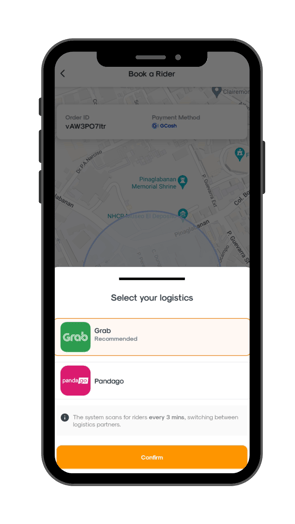
How to Book a Rider?
- Go to an order marked as “In Process” or “For Dispatch”, then tap “Book a Rider”.
- The system will display sender and recipient addresses—already auto-filled.
- Tap “Book Now” to start the search for available riders.
- Choose your preferred partner: Grab or Pandago, then tap Confirm.
- Once a rider is assigned, their contact info will appear and they’ll head to your store for pick-up.
The system scans for available riders every 3 minutes, alternating between partners.
