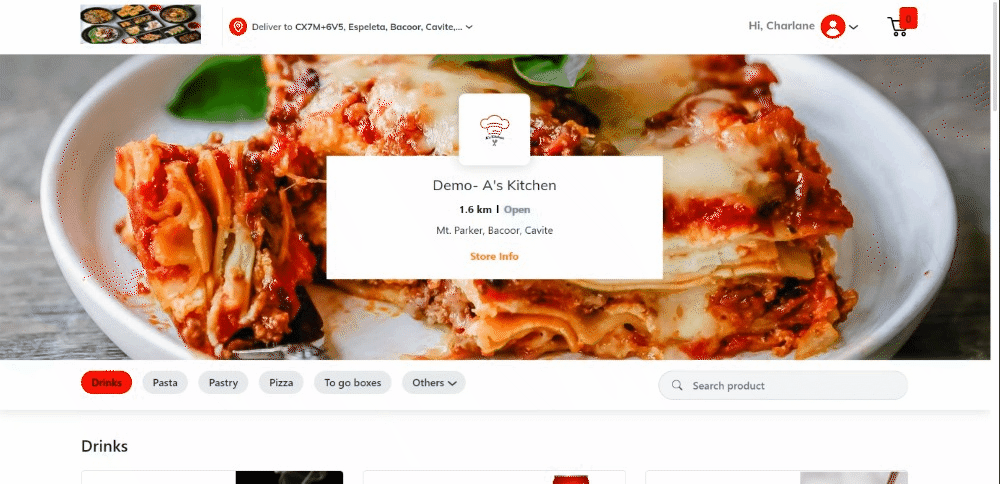Placing Orders for eStore
For your customers, placing orders through your eStore takes only five simple steps!
New customers are required to sign up in your eStore. If they are repeat customers, they just need to sign in on their account.
logged in, they can simply look at your brand and check the list of items that they can purchase.
- Customers choose and click on the items they wish to order
- A pop-up box will then appear wherein your customer can choose which variants or add-ons they prefer to include
- After selecting their order, they can click the ‘’Add to Cart’’ button.
- If they are ready to check-out, they just need to click the Cart’ icon in the upper right corner of their screen.
- Then they will see the option to ‘’View Cart’’ or ‘’Checkout’’.