Make your brand easily recognizable online by uploading your brand assets. This feature enables you to freely update your brand icons and logos right from your CMS.
Show your own favicon, update your logo on your customer app, change your web store logo; updating your brand assets has never been simpler.
What is a favicon?
A favicon is the small icon that appears next to the title of a web page you are viewing. Also known as a website icon, URL icon, or bookmark icon, this serves as your web store’s branding, making it easier for your customers to look for your web store when multiple tabs are open on their browsers.
To upload your brand icons and logos using your CMS:
- Go to the Design Module
- From the module, go to Web tab
- Select Advanced Settings
- Go to the Icons & Logos tab
- Upload your brand assets. The maximum image dimensions for each asset is provided as a guide.
![]()
Branded Snippet
Enhance the visibility of your RUSH-powered eStore or Loyalty website on search engines using the Snippet feature. A search result is typically composed of a title, a URL, and a description, or snippet. Snippets act as a preview for your website from a search results page.
To customize your search engine snippet:
- Go to the Design Module
- From the module, go to Web tab
- Select Advanced Settings
- Go to the Snippet Details tab
- Input your snippet title and description
- Click Publish
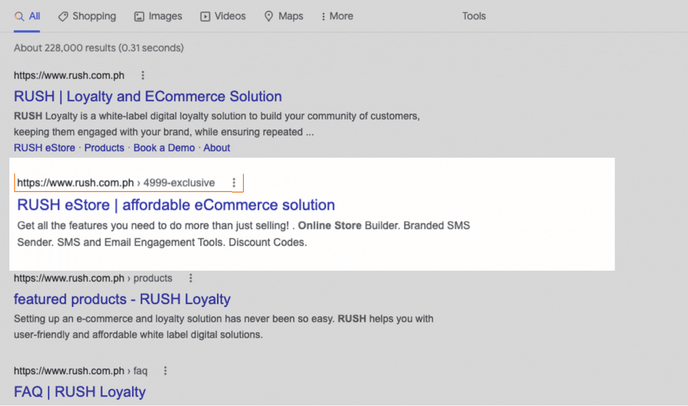
It might take search engines such as Google a few days to index any change you make on your website, including your title and description.
