Creating Target Segments | RUSH Help Center
As a merchant, you may create target segments. These help you send targeted promotions to specific customers either via SMS, email, or app notifications. Learn how to start the process here!
You have the ability to segment them through demographic or even selected users by uploading their mobile number/ email address.
- Log in to CMS
- Click Customers Module
- Go to the target segment tab
- Click the "+ New Target Segment" button.
Once you clicked "+ New Target Segment," You will see the following information that you need to fill out:

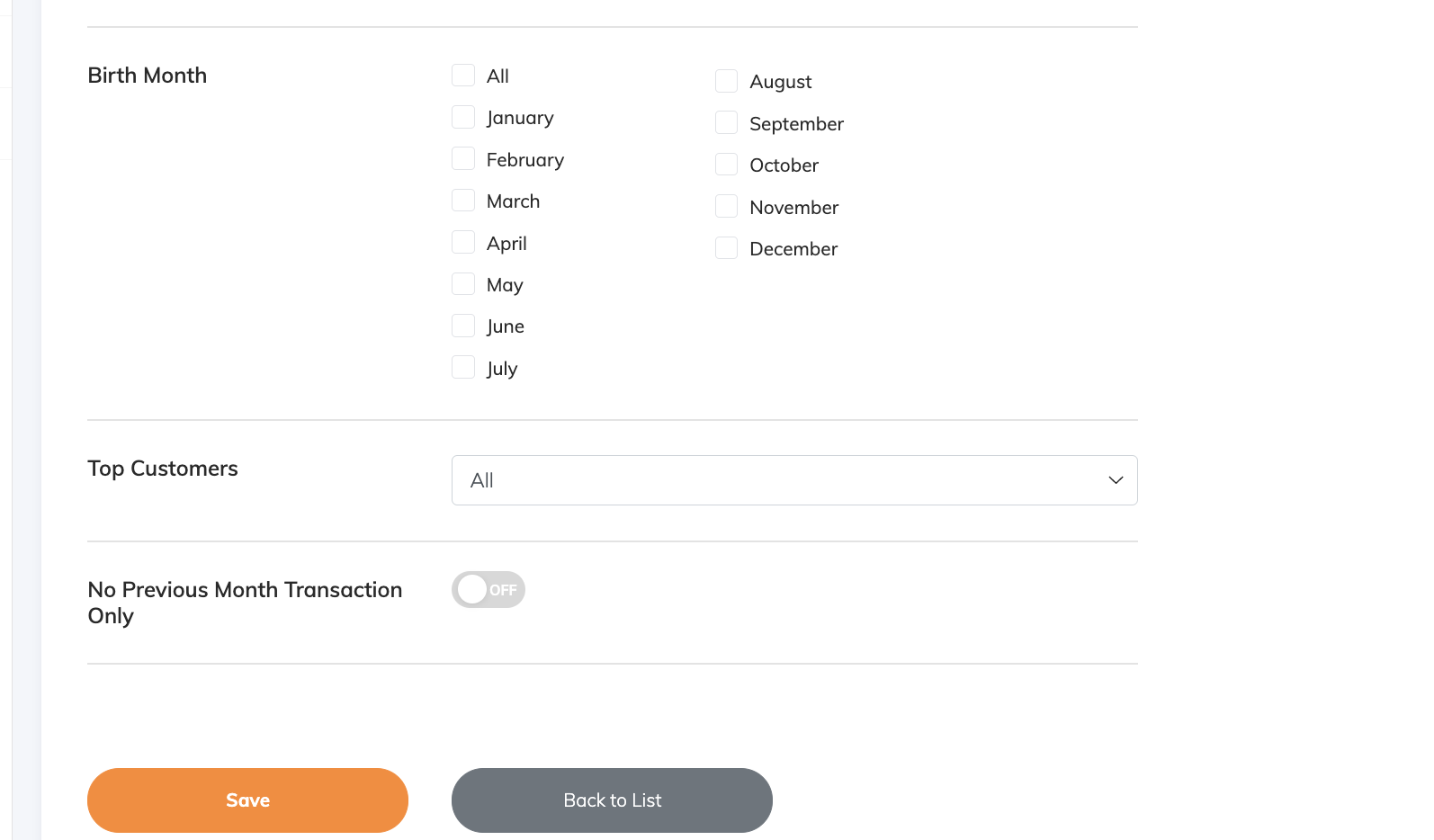
Then click the save button after you have entered all the information needed.
